FAQ
Where can I read the publications of this work?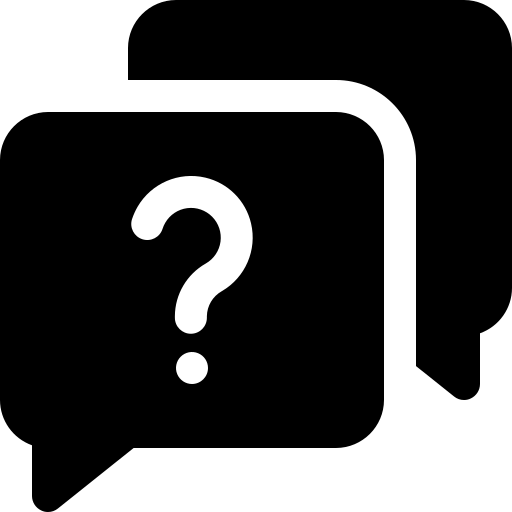
The software has been continuously evolving, and the original publications can be found here: https://www.ncbi.nlm.nih.gov/pmc/articles/PMC3808162/ https://www.ncbi.nlm.nih.gov/pmc/articles/PMC2792908/ https://www.ncbi.nlm.nih.gov/pmc/articles/PMC1876250/
I have a question that is not in the FAQ. 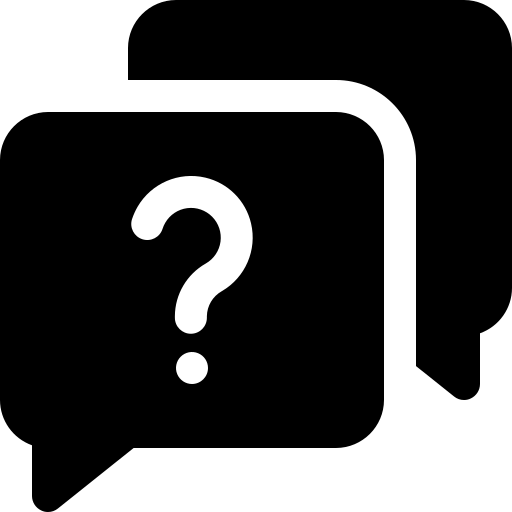
Email info@omicsinformatics.com anytime!
I acquired a dataset with one unbound sample(apo) and six bound samples (ligands). Do I have to process app multiple times in pairwise experiments? 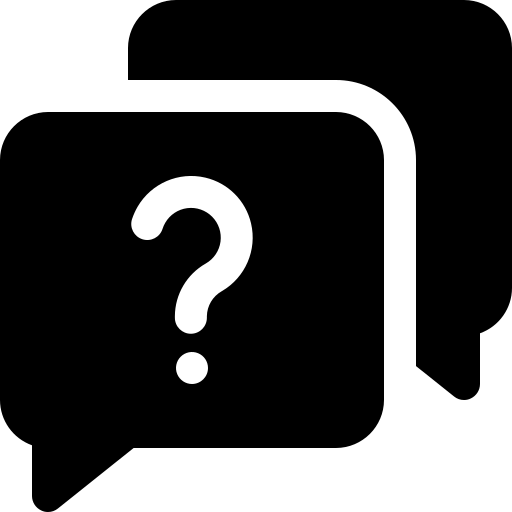
Each experiment can handle a multiple samples simultaneously, limited only by the specifications of your computer. You can have Apo and six ligands all in one experiment.
I would like to try the software on my dataset before committing to purchase. Do you offer a trial version of the software?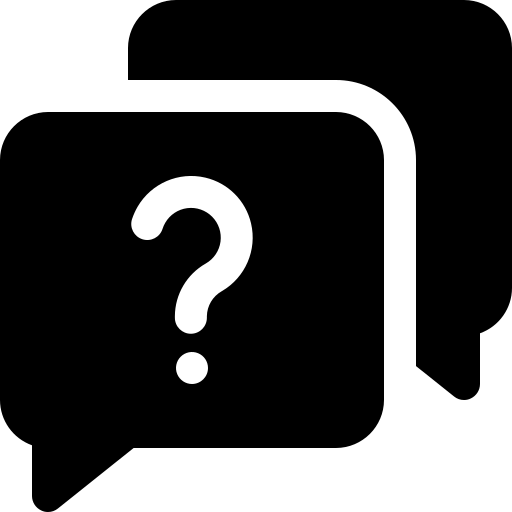
Yes, we offer a free 30 day trial.
How do I zoom in/out in the spectral view?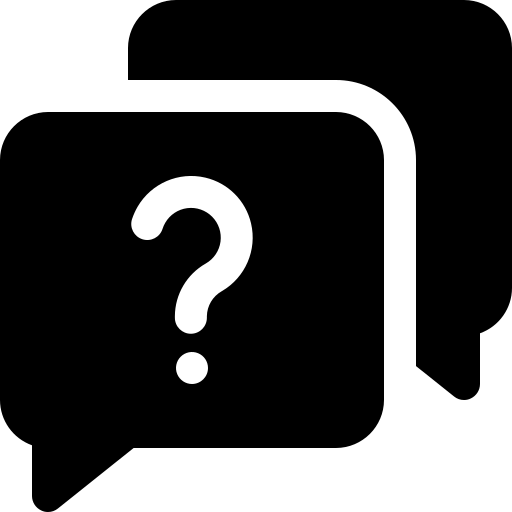
Left click and drag a box to zoom in, and drag(swipe) left anywhere in the view to zoom out. This also works for the uptake plots, and the XIC.
What is a “peptide set”?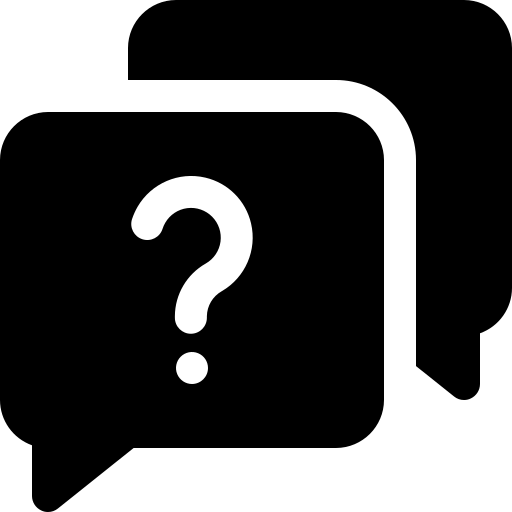
The “peptide set” is a list of the peptides from search output to be included in the H/D exchange experiment that we refer to as the “peptide set” which could be from nearly any output format including CSV, pepXML, Mascot, Proteome Discoverer, Bionic, XTandem, and more. The required fields for this file are sequence and charge, and optionally retention time and score. More details are provided in the peptide set import tool video in the tutorials section.
How can I arrange to have PyMol launch automatically?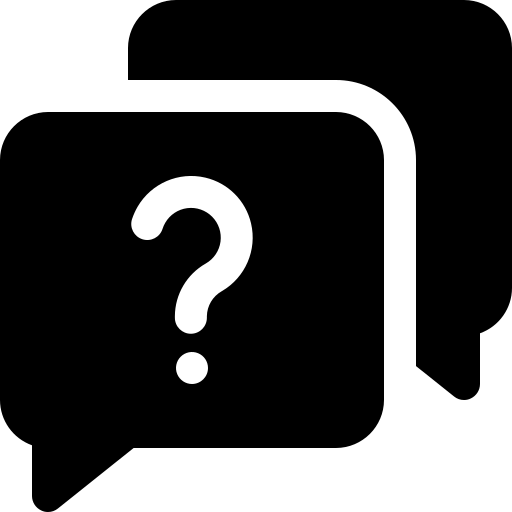
Essentially just install the software and set it as default. We have a video in our tutorials section. Also feel free to Email info@omicsinformatics.com and we can show you.
With which instruments does the software currently function? 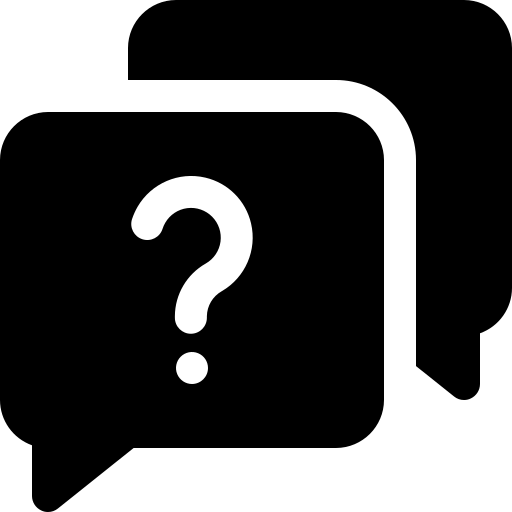
We currently we support Thermo and Waters high resolution instruments.
Can my MS files contain MS1 and MS2 data? 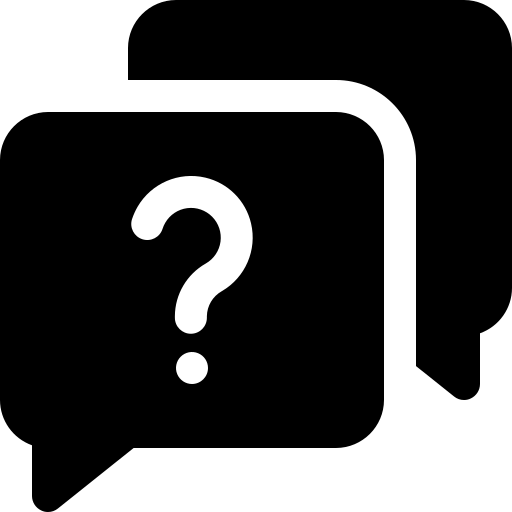
Yes. The software is able to extract what is needed accordingly.
I can’t find the peptide by adjusting the retention time bars and the extracted ion chromatogram (XIC).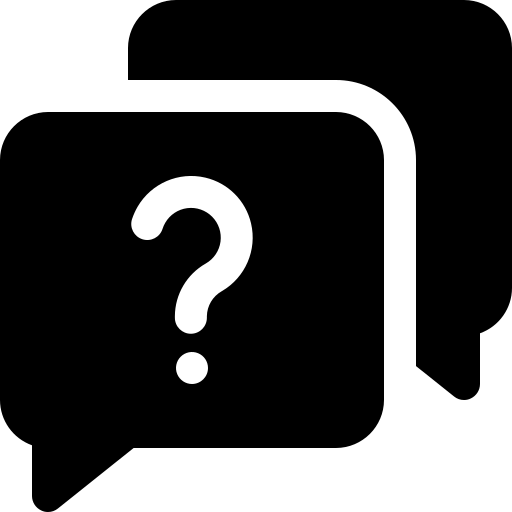
If the mz ranges are wide, then the the peptide may have not been detected by the algorithm. If you still think it could be present, then narrow the mz ranges around the monoisotopic mz, see if it changes the XIC, and adjust the retention time around the resulting chromatographic peaks.
What are the grey bars surrounding the peaks of my peptide?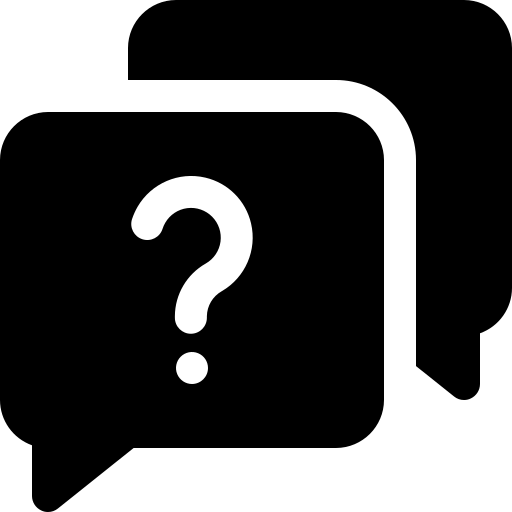
These are the sub range windows within which peptide peaks are expected to reside. The software only considers peak data from within these ranges to calculate the centroid. This approach can often be helpful to disregard non peak data and also provides a visual reference to confirm your peptide.
How is the width of the sub ranges determined?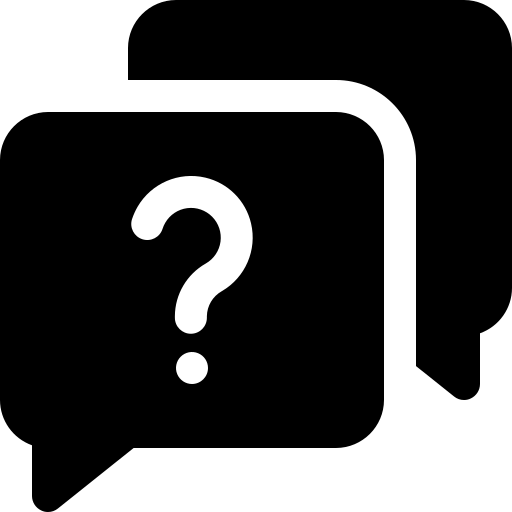
The width of these ranges is determined by the “mz / ” value in the detect panel (resolving power). HDX Workbench allows for an estimate of the linear m/z dependent resolving power exhibited by fourier transform based instruments. For example, when set to m/z ÷ 25,000, the sub range width is 0.05 at 1250 th and 0.02 at 500 th. You can change this if you want right from the perturbation/differential view as needed.
Can I search for modifications?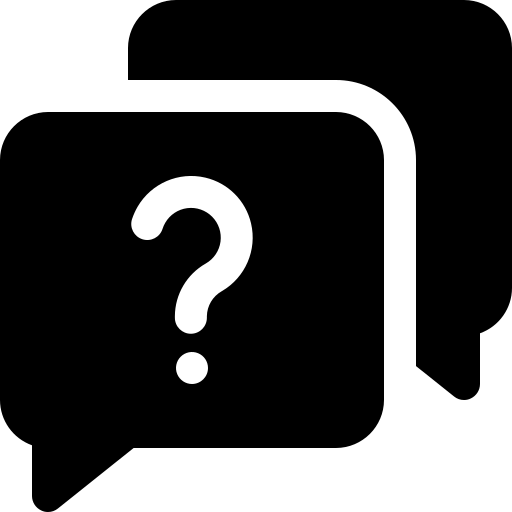
Yes, there is an interface that allows you to create you own modifications, or view/edit existing ones. Go to File-> Edit Modifications to launch.
Do you support N and C terminal modifications?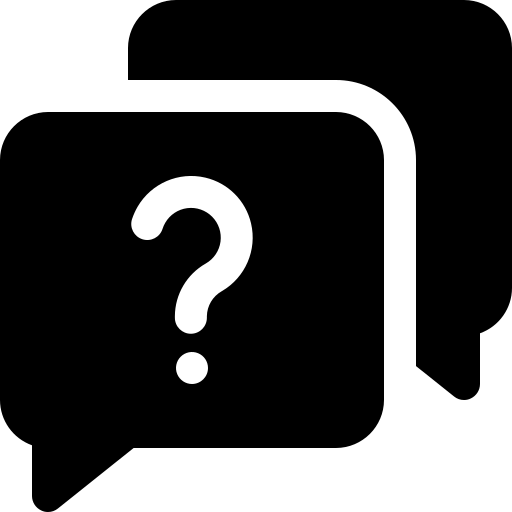
Yes, in the Modifications tool there are examples.
When I select multiple replicates, the overlaid spectra and XIC are sometimes only colored in blue and red, and other times it is colored more than two colors. is this normal?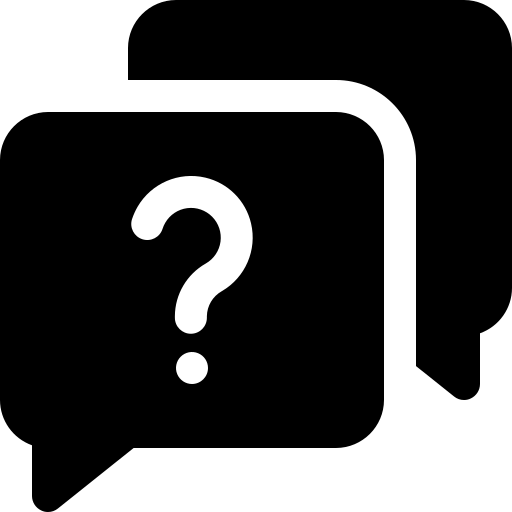
Yes it is. When replicates are selected across samples, the the colors are used to differentiate between samples, so they will be only blue and red (assuming two samples are present). When selecting replicates within a sample, all colors should be different for the spectra and XIC.
I have many samples and want custom colors and fonts for the plots and samples. Can I do this?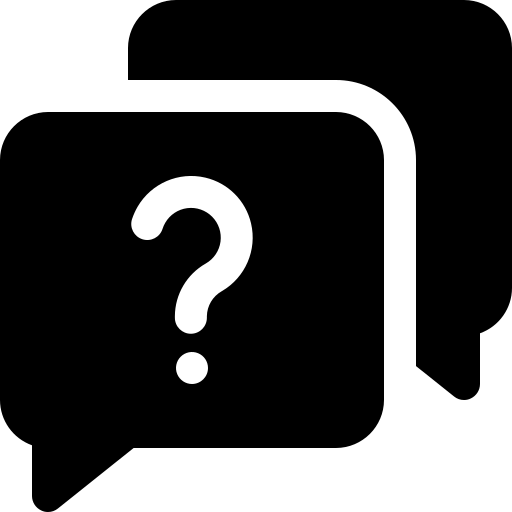
Yes the user preferences allow you to create your own series of custom colors. Fonts can also be changed.
